Document title:
Linking Parameters for Sub Reports in Crystal
Date Created/Revised
Oct 2006
Owner:Martin Dearie
What is it?
To link parameters for a sub-report(s) in Crystal: Right click the sub-report and click on Change Sub Report Links. Now you will be presented with a box like this.
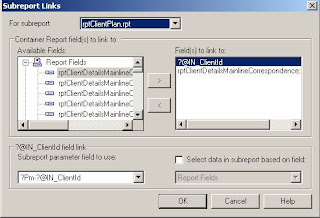
Date Created/Revised
Oct 2006
Owner:Martin Dearie
What is it?
To link parameters for a sub-report(s) in Crystal: Right click the sub-report and click on Change Sub Report Links. Now you will be presented with a box like this.
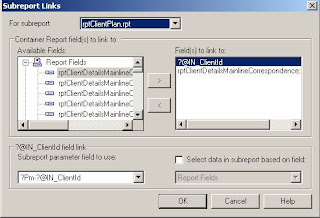
In the Available Fields box you should highlight the common parameter and click ‘>’ to insert it into the Fields(s) to link to box. Once it has been selected you can now select “?Pm-?@IN_FieldName”. No further information is needed.
1 comment:
Excellent tip! This guy is a legend :)
Post a Comment